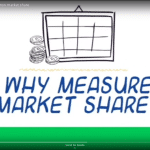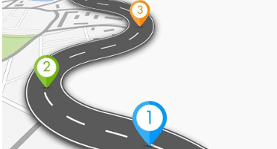WFH: The other thing CDR is really good at, if we do say so ourselves
by Amanda Keil, Project Manager
I suspect that for those of you working in the organized construction industry, working from home (WFH) may be a daunting and very real prospect…or new reality.
As you may know, CDR is a fully remote business – we collectively have (ahem) some significant fraction of a century of WFH experience between us. We like to think (or certainly hope!) that we’ve gotten quite good at it.
Because of that, we’ve compiled some guidance for your new WFH venture that we hope will help. We can’t address the unique aspects of your pivotal labor positions, but we can provide some insights into the practical/technological side of things, as well as give some ideas about keeping your sanity. (Fingers crossed).

1) SETTING UP A HOME OFFICE
First, you can do this!
If you’ve already started working from home there are ways to make the experience even more productive – and maybe happier, too.
Since many of you work in the field in various ways, you likely have laptops that you can simply pack up and take home. A great start.
We also assume you’re likely transitioning to being stuck in one place and we won’t lie. It can be painful – I mean actually painful.
We don’t recommend you rush “out” (so to speak) and sink a bunch of money into a fancy stand up desk or the best ergonomic chair that can be delivered to your home.
MAKING A DESK
This will pass, so here are some things to try:
- Depending on WHERE you’re setting up, you may be able to easily create a temporary stand up option.
- We all seem to agree that moving between standing up and sitting down works best. Is there a counter, high top dresser or file cabinet you can improvise for standing? You could also stack books (really heavy books, really carefully) to get your monitor up higher or pull out drawers on a dresser and place a board across one at just the right height for a keyboard platform, etc. All that can go a long way towards creating more flexible, temporary work spaces. (Steve has been known to build a standing desk from a couple of wine racks and a board. He finally bought a real standing desk from Ikea.)
- I found some other good ideas here: https://www.cnet.com/how-to/diy-ways-to-convert-any-desk-into-a-standing-desk/)
- Buying a keyboard and mouse to attach to your laptop (either with a wire or bluetooth) allows for better posture, especially if you can set that laptop up a little higher as outlined above. Check out the MayoClinic’s posture recommendations below…(and hold on a moment while I make some major adjustments to my own posture. Yikes!)
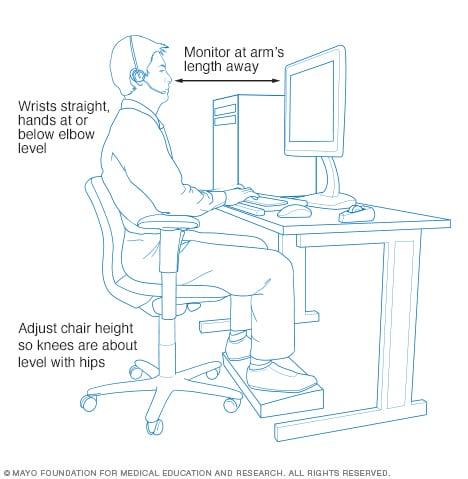
2)WORKING SECURELY
Unfortunately, we’ve all likely heard of the recent uptick in cyberattacks and “hacking mayhem” (https://www.wired.com/story/coronavirus-cyberattacks-ransomware-phishing/) taking place during this worldwide crisis.

I’m sure we can all agree it’s ridiculous that we have to worry about these things in the midst of this crisis, but we do. There are many things you can do to avoid such attacks, but we want to focus on how you can get started on the right foot if you are now (or soon) to be working from home.
VPNs
You’ve probably been given access to a VPN to connect to your workplace. Use it for everything you do on your work laptop, even if it’s not work.
We can’t help directly with VPNs, since we use a much different technology based on the ssh protocol. However, there is a free, open-source VPN service out there that may be worth a try: https://docs.google.com/document/d/1wFXRGx35Lp00qGw-VYGPMbfwuVDlJYYff1KKBoBOGNI/edit?usp=sharing_eip&ts=5e792d0f
ROUTERS
Cable routers and wifi routers are particularly risky security wise, and come with built-in user/password combos like “admin/admin”. Really.
Googling for “change comcast router password” (change as needed to fit your equipment) will get you instructions. Remember, it’s not just your information travelling out of your house anymore – it’s your employer’s, too.
Comcast and perhaps other cable networks provide a free connection to the internet over your cable service. Perhaps you’ve noticed some yahoo parked outside of your house with his laptop going? He was using your cable. You may think that’s perfectly fine, as long as your bill doesn’t go up, but it also gives people unlimited access to try to hack your router (“hmm, ‘admin/admin’ didn’t work? I’ll try some others…”).
Once they’re in, they can monitor your communications. Here’s how to turn that off: https://www.tomsguide.com/us/how-to-disable-xfinity-wifi,news-19036.html
PASSWORDS
Some of you may be old hands at internet stuff, so please don’t be insulted by this: double-check that you’ve changed all the default passwords on your home network.
OTHER RESOURCES
Some other resources we’d like to recommend, especially geared towards leaders trying to get members of their workforce set up:
- This “Work from Home Deployment Kit” is detailed https://www.sans.org/security-awareness-training/sans-security-awareness-work-home-deployment-kit
- This related (and short) blog post from Bruce Schneier, technology security expert: https://www.schneier.com/blog/archives/2020/03/work-from-home_.html
*CDR clients and partners, we sincerely ask that you don’t hesitate to reach out to us on the detailed aspects of getting your staff set up securely at home. We are VERY happy to help.
3) KEEPING (FINDING?) YOUR SANITY
I read an article this morning stating the importance of dressing the part even if no one will see you I can’t agree more: “Put on pants. Real pants. Everyday.”
That’s a great start.
YOUR OFFICE SPACE
There are a few other important aspects to this. My top two: Having a designated work space that is away from as many distractions as possible (think Ryan on The Office – if you have to go into a closet, do it!).
A spare room is great (we’re predicting a future surge in home remodels to add home offices, fyi). Obviously, if you don’t have that, a corner of a room that you can designate as your workspace for now can always work – especially with the following in mind.

MAKING A SCHEDULE
Scheduling is key. If you have your kids (oh, kids) or other family members at home, they need to know what your schedule is.
When I “go” to work, I say my goodbyes just like normal and head up to the home office. Currently, my husband and I both are WFH so we set a schedule that we both (mostly) follow which includes meals and learning with the 5 year old. Our meetings and scheduled calls take precedence and we go from there.
If you are the only one home with kids for any variety of reasons, I can only wish you the best and get you started on resources here.
NOISE
Oh and white noise. It can’t hurt. Just search for something on Youtube or I can recommend the app “Rain, Rain” be played on your phone in a pinch. You may just forget where you are and why. (=
4) MEETINGS
We’ve tried out a few of these on you and there are so many reviews of so many options out there.
Here’s our recommendation: Zoom.
We don’t think that it’s being hyped up falsely as the best option. I hope we don’t eat our words – so far we think it’s the best.
We’ve had some tough luck with just about every other service we’ve tried thus far – from poor sound quality, to terminating calls for no obvious reason, to impossible to install apps and tedious sign up processes.
Our only caveat w/ Zoom is that if you want a call to go beyond 40 minutes, you need to sign up for their pro version. Otherwise, it’s a breeze.
(CDR users – future and current – if you have a training or demo scheduled with us, we’ll be using Zoom for the foreseeable future. You can check it out then, if not before).
CONCLUSION
That’s certainly enough for now. We certainly hope some of this helps you continue your important work through these precarious and bizarre times.